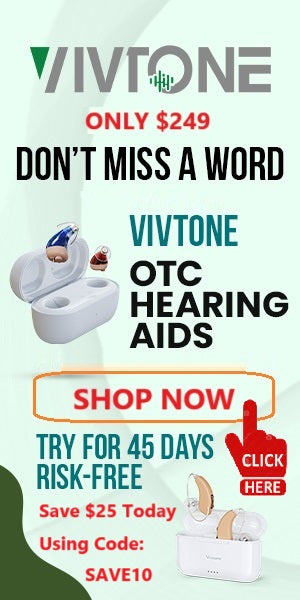Can Bluetooth Hearing Aids Connect to Multiple Devices?

Quick Answer
Yes, Bluetooth hearing aids can connect to multiple devices, typically pairing with up to eight different electronics while actively streaming from only one or two simultaneously. This capability allows users to switch between phones, TVs, tablets, and computers without repeating the initial pairing process each time.
Introduction
Bluetooth hearing aids now connect wirelessly to phones, TVs, and other devices, making life much easier for people with hearing loss. Most modern models can remember multiple devices at once, with some brands like Phonak storing up to eight different connections. Though your hearing aids might remember several devices, they typically only actively connect to one or two at a time, which still lets you switch between your phone calls and TV watching without much hassle. This flexibility is perfect for anyone who uses multiple electronics throughout the day, allowing you to stay connected whether you're answering calls, streaming music, or watching videos.
How Do Bluetooth Hearing Aids Work?

Bluetooth hearing aids are changing how people with hearing loss experience sound by wirelessly connecting to the devices you use every day.
- Stream Sound Directly to Your Ears: Bluetooth creates a wireless connection between your hearing aids and your electronics, sending clear digital audio straight to your ears without interference. This direct connection means better sound quality whether you're on a phone call, watching TV, or enjoying music.
- Talk Hands-Free on Phone Calls: Modern hearing aids work both ways - they don't just receive sound but send it too. Built-in microphones capture your voice during calls, letting you chat without holding your phone or even taking it out of your pocket.
- Connect to All Your Favorite Devices: Your Bluetooth hearing aids can pair with smartphones, tablets, computers, smart TVs, and specialized accessories. This versatility turns your hearing aids into a central hub for all your daily listening needs.
- Find the Right Style for You: Most Bluetooth features come in behind-the-ear and receiver-in-canal models, which have enough space for the technology while maintaining good battery life. Different brands offer various Bluetooth capabilities, so it's worth comparing options.
- Experience Better Sound Quality: The biggest advantage is hearing clearer sound in both ears at once. Direct streaming reduces background noise and feedback problems, making conversations easier to follow and entertainment more enjoyable.
Pairing vs. Connecting: What's the Difference?
What Is Pairing?
Pairing is the initial process that establishes a trusted relationship between your hearing aids and a Bluetooth device. During pairing, the two devices exchange security information and create a unique bond that allows them to recognize each other in the future. This process only needs to be completed once for each device. Modern hearing aids can typically store pairing information for up to eight different Bluetooth devices simultaneously, creating a network of trusted connections.
How Does Connecting Work?
Connecting occurs after pairing and represents the active Bluetooth link that enables audio streaming and data transfer between your hearing aids and a paired device. While your hearing aids may be paired with multiple devices, they can only maintain active connections with a limited number simultaneously—typically one or two devices depending on the hearing aid model. When devices are connected, they can exchange audio signals, allowing you to stream phone calls, music, or other audio directly to your hearing aids.
Why Does This Distinction Matter When Switching Devices?
Understanding the difference between pairing and connecting is crucial for effectively managing multiple devices with your hearing aids. Most premium hearing aids can pair with up to eight devices but can only maintain active connections with one or two simultaneously. For example, Phonak hearing aids can store pairings with eight different Bluetooth devices but can only connect to two at any given time.
While your hearing aids can remember eight devices, they can only play sound from one or two at the same time. When switching between devices (such as from your smartphone to your tablet), you don't need to repeat the pairing process, but you may need to disconnect from one device before connecting to another if you've reached your hearing aid's connection limit.
| Feature | Pairing | Connecting |
| Definition | Initial setup process that creates a trusted relationship between devices | Active communication link that enables audio streaming |
| Frequency | Done once per device | Done each time you want to use a device |
| Capacity | Most hearing aids can pair with up to 8 devices | Most hearing aids can connect to only 1-2 devices simultaneously |
| Process | Requires entering pairing mode (often by turning hearing aids off/on) | Usually automatic with paired devices or requires selecting from a list |
| User Action | Navigate to Bluetooth settings and complete pairing procedure | Select desired device from already-paired devices list |
| When Needed | When using a device with your hearing aids for the first time | Every time you want to stream audio from a specific device |
| Battery Impact | No ongoing impact | Active connections consume battery power |
How Many Devices Can Bluetooth Hearing Aids Pair With?

How Many Devices Can You Connect To?
Most modern Bluetooth hearing aids can remember or "pair with" multiple devices at once. The typical limit is around 8 different Bluetooth devices. This means you can set up your hearing aids to work with your phone, tablet, TV, and other electronics without having to start from scratch each time. Just remember that while your hearing aids might remember 8 devices, they can usually only actively play sound from 1-2 devices at the same time.
What Kinds of Devices Work With Hearing Aids?
Bluetooth hearing aids can connect to many everyday devices you already use:
- Phones: Both iPhones and Android phones work great for streaming calls and music directly to your hearing aids
- Tablets: Watch videos or listen to audiobooks on your iPad or Android tablet with sound going straight to your ears
- Computers: Join Zoom meetings, watch YouTube, or listen to Spotify from your laptop with clear sound
- TVs: Connect to your television (sometimes using a small adapter) so you can enjoy shows at your perfect volume without bothering others
- Music Players: Listen to your favorite tunes from MP3 players or other music devices
Vivtone Makes Switching Between Devices Easy
Vivtone Xpure Bluetooth Hearing Aids make life simpler by connecting to multiple devices at once. This means you can stay connected to your phone, tablet, and laptop without having to disconnect and reconnect each time you switch.
For example, you could be watching a video on your tablet when your phone rings - your hearing aids will switch to the phone call. When you hang up, they'll go right back to your tablet's audio. This seamless switching saves you time and frustration throughout your day, making your hearing aids work more naturally with all your technology.
How Do I Pair My Hearing Aids With a New Device?
There is a one-time pairing process to start using a new device. Think of it like introducing your hearing aids to an old friend. Here's how you can do it:
1. Send your hearing aids in advance by ensuring that they have enough battery life. Next, put them in pairing mode—alternatively, this will be opening and closing the battery door, removing them from the charging case, or pressing and holding the button until you hear a beep.
2. Second, from your smartphone, tablet, or computer, locate the Settings application and navigate to the Bluetooth section. Make sure Bluetooth is enabled.
3. Scan your hearing aids in the available device pool. When you see them appear, tap on their name to activate pairing.
4. Allow the connection to complete. You should normally hear a beep in your hearing aids and find a "Connected" tag on your device display.
To check if everything is working, try listening to an audio clip for a short while or making a test call. You ought to hear the sound coming straight through your hearing aids.
How Do I Switch Between Connected Devices?
Throughout the day, you might need to switch from listening to music on your phone to watching a show on your tablet or joining a video call on your computer. Here are three easy ways to switch between devices:
Using Your Device's Bluetooth Settings
The simplest method is to manage connections through your devices' Bluetooth settings. First, unplug from your present device by going into its Bluetooth settings, searching for your hearing aids in the list, and selecting "Disconnect" (not "Forget" or "Unpair"). Then, on the next device you use, go into Bluetooth settings and tap on your hearing aids to pair.
Using Automatic Switching
Most present hearing aids automatically switch between devices based on priority. For example, if you're watching a video on your tablet and there is an incoming call, your hearing aids might automatically switch to your phone. They will return to your tablet's audio once you've completed the call. Such a convenient facility functions best when you've set priority devices through your hearing aid app.
Using Your Hearing Aid App
For the most convenience, utilize the app on your smartphone from your hearing aid maker. The phone has its application installed, which contains its own connection management platform and a separate button, if this doesn't meet your preference or expectations, depending on which devices and methods suit your connectivity choices best.
What Are Common Issues and How Do I Fix Them?
Even with the best Bluetooth hearing aids, you might occasionally run into connection problems or audio issues. Don't worry—most problems have simple solutions you can try at home before seeking professional help.
"My hearing aids won't connect to my device"
If your hearing aids refuse to connect to your smartphone, tablet, or other device, try these simple fixes:
- Check that your hearing aids have sufficient battery power. Low batteries often cause connection problems.
- Make sure your device's Bluetooth is turned on and your hearing aids are within range (typically 30 feet or 10 meters).
-
Try the "forget and repair" method:
- Go to your device's Bluetooth settings
- Find your hearing aids in the list
- Select "Forget This Device" or "Unpair"
- Put your hearing aids back in pairing mode
- Set up the connection again from scratch
- Restart both your hearing aids and your device. Sometimes a simple power cycle resolves connection issues.
"My hearing aids keep disconnecting"
If your connection drops frequently during use, try these solutions:
- Move your device closer to your hearing aids. Walls, furniture, and even your body can interfere with Bluetooth signals.
- Check for interference from other wireless devices. Microwave ovens, cordless phones, and even Wi-Fi routers can sometimes disrupt Bluetooth connections.
- Update your hearing aid firmware through the manufacturer's app. Outdated firmware can cause stability issues.
"The sound cuts in and out"
Intermittent audio is frustrating but often fixable:
- As with disconnection issues, check your distance from the streaming device and reduce potential sources of interference.
- Close unnecessary apps running in the background on your phone or tablet, as these can compete for resources and affect streaming quality.
- If streaming from a TV or computer, check that the audio output settings are correctly configured for Bluetooth.
"There's a delay between what I see and what I hear"
Audio lag is common with Bluetooth connections but can be minimized:
- Check if your hearing aids have a "low latency" or "TV mode" setting in their app. These modes are specifically designed to reduce delay.
- Some streaming devices have audio sync adjustments in their settings that can help match sound with video.
- Direct connections generally have less delay than connections through intermediate devices or adapters.
"The sound quality is poor when connected to multiple devices"
Managing multiple connections can sometimes affect audio quality:
- Try disconnecting devices you're not actively using to free up bandwidth.
- Check if your hearing aid app has quality settings that can be adjusted when multiple devices are connected.
- Prioritize important connections—for example, disconnect from your tablet if you need the best possible sound quality for an important phone call.
When Should I Seek Professional Help?
While many issues can be resolved at home, some situations call for expert assistance:
- If you've tried all the troubleshooting steps and still experience persistent connection problems.
- If your hearing aids suddenly stop connecting to all devices, which might indicate a hardware problem.
- If you notice significant changes in sound quality that aren't resolved by adjusting settings or reconnecting.
- If your hearing aids work fine on their own but consistently have problems with Bluetooth connections.
Your hearing care professional can:
- Check for physical damage or blockages affecting your hearing aids
- Update firmware that might not be available through consumer apps
- Test your hearing aids with various devices to identify specific compatibility issues
- Provide personalized solutions based on your hearing needs and technology
Bluetooth technology, while incredibly useful, does have limitations. By understanding common issues and their solutions, you can enjoy more reliable connections and better sound quality across all your devices.
Frequently Asked Questions About Bluetooth Hearing Aids
Q1: Can I stream audio from two devices at once?
No, most hearing aids can only stream audio from one device at a time. While your hearing aids can be connected to multiple devices, you are able to hear only one source of sound. This is how Bluetooth technology in modern hearing aids works, which helps to save battery power and keep connections stable.
Q2: What happens if two devices try to connect at the same time?
If two paired devices try to connect at the same time, your hearing aids will take priority based on their internal priority rules. Typically, phone calls take priority, then music- or video-playing devices. If no priority is set, your hearing aids will connect to the device that they last used or have the strongest signal.
Q3: Do I need to re-pair with every change of devices?
No, you do not have to pair every time you switch devices. After you pair each device for the first time, your hearing aids will remember these pairings. To switch between devices that are already paired, disconnect from the current device and connect to the other one through Bluetooth settings.
Q4: What happens to battery life when using multiple connections?
Having multiple devices paired does not require much battery power when your hearing aids are not streaming. However, actually streaming sound via Bluetooth can reduce battery life by 20-50% compared to normal use. Rechargeable hearing aids last around 4-8 hours on a full charge. If you switch streaming devices often throughout the day, carry a portable charger or spare batteries with you.
Q5: Can I wear my hearing aids on both Android and Apple devices?
Most new hearing aids are compatible with both platforms. But the experience will be just a bit different for each. Apple's Made for iPhone hearing aids are more fully integrated into iPhones and iPads, and Android compatibility varies by brand.
Q6: Will my hearing aids automatically re-establish the connection if I move out of range?
Most hearing aids will try to reconnect when you get back in the Bluetooth range of a previously paired device. However, if you're going to be out for an extended duration (typically more than 15-30 minutes), you might have to reconnect by manually accessing the Bluetooth settings on your device or hearing aid app.
Q7: Can I take calls on any paired device?
Yes, you can take calls on any paired phone, but you will need to switch connections if you want to use a different phone from the one that is connected. Some hearing aids enable you to set call preferences in their app, choosing which phone to answer calls from first.
Q8: How do I know which device my hearing aids are currently connected to?
The simplest way to check is through your hearing aid app, which usually tells you what's connected. If you don't have the app, you can test by playing sound on each device—the one that sounds through your hearing aids is the one that's connected.
Connect Your Hearing Aids to Multiple Devices with Ease
Pairing your hearing aids with multiple Bluetooth devices makes life and your hearing experience easier in today's digital world. You can connect to phones, TVs, and tablets easily just by following the simple steps we've described, and most connectivity problems are easily solved by yourself. With advancements in technology, having knowledge of battery limits and connection options enhances your hearing aids' performance on a daily basis. Play around with different settings in your hearing aid app to see what works best for you, and remember, your hearing care professional is on hand to give you more guidance.
Here's how to pair your Bluetooth hearing aids with multiple devices. Get steps for phone, TV & tablet connections for seamless audio streaming & easy switching.
Here's how to pair your Bluetooth hearing aids with multiple devices. Get steps for phone, TV & tablet connections for seamless audio streaming & easy switching.