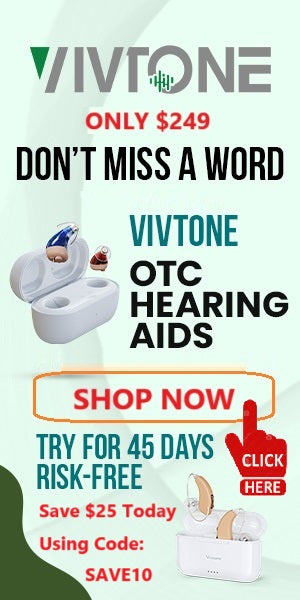5 Tips to Extend the Battery Life of Your Rechargeable Hearing Aids
Struggling with hearing aids that die too quickly? It’s frustrating when your rechargeable hearing aids can’t keep up with your daily life. Getting the most from your hearing aid batteries means you’ll stay connected without unexpected power failures. These five simple tips show you exactly how to extend your battery life through basic charging habits, temperature control, and proper maintenance. Small changes to how you care for your hearing aids can make a big difference in how long they last each day.
Tip 1: Develop Good Charging Habits for Your Hearing Aids

Good charging habits are the foundation of longer battery life for your hearing aids. Following these specific practices will help maximize your battery performance:
- Charge your hearing aids fully every night, even if they still have power remaining
- Place devices in the charging case for a complete 6-8 hour cycle whenever possible
- Avoid frequent partial “top-up” charges, which can reduce battery capacity over time
- Ensure charging contacts are clean and properly aligned in the charging case
- Keep your charging case plugged into a consistent power source rather than frequently connecting and disconnecting
- Use only the manufacturer-provided charging equipment to prevent damage
- Allow completely drained hearing aids to charge for at least 3-4 hours before use
- Store hearing aids in the charging case when not in use to maintain optimal battery condition
Tip 2: Keep Your Hearing Aids Away From Extreme Temperatures

Temperature significantly affects the performance and lifespan of rechargeable hearing aid batteries. Follow these guidelines to protect your devices from temperature-related damage:
Keep Hearing Aids at Room Temperature
For optimal performance, your hearing aid batteries should be stored between 50°F and 85°F. If temperatures are beyond this range, you’ll likely notice reduced battery life and intermittent performance—problems that can disrupt your daily life.
Avoid Heating Up Hearing Aids
Heat is particularly harmful to hearing aid batteries. Generally, never leave your devices in a hot car, in direct sunlight, or in front of heating vents; these temperatures will destroy your devices permanently. When using a hair dryer, it is necessary to remove your hearing aids first since the concentrated heat will destroy the delicate battery cells.
Protect Hearing Aids From Cold
During winter months, cold temperatures can temporarily drain your battery power much faster than normal. To prevent this issue, consider using specialized hearing aid covers or simply wearing a hat that covers your ears; these simple solutions help maintain a stable temperature and preserve battery life.
Avoid Wet or Steamy Places
Humidity and moisture are primary hearing aid battery issues. To be safe, don’t let your devices encounter saunas, steam rooms, and other areas of high humidity. If you live in a humid climate, a dehumidifier or dry storage case is an expense well worth considering—these instruments guarantee optimal battery conditions overnight.
Let Hearing Aids Adjust to New Temperatures
When going from extreme temperatures—such as stepping in from air conditioning to the heat of summer—your devices need time to acclimate slowly. The charging case needs to be kept in a temperature-controlled area; bathrooms and windowsills, which have constant fluctuations in temperature, are not the best places to store it.
Tip 3: Save Battery by Turning Off Unused Hearing Aid Features

Modern hearing aids come with numerous advanced features that can drain battery power quickly. Managing these features strategically helps extend your battery life significantly.
- Manage Bluetooth: Turn off Bluetooth streaming when not actively using it for phone calls or media. Many users forget their hearing aids remain connected to their phones all day, which can reduce battery life by 20-30%. Simply disconnecting from smartphone apps when not making adjustments can add hours to your battery life.
- Adjust Noise Settings: Lower your noise reduction settings in quieter environments instead of keeping maximum cancellation on constantly. Using environment-specific programs that match your surroundings uses less power than running all features simultaneously. When at home or in familiar quiet settings, switch to a basic program that requires less battery power.
- Control Volume: Keep volume at moderate levels when possible, as higher volumes demand more power from your batteries. In consistent sound environments, using a manual volume control instead of automatic adjustments conserves energy. Save directional microphones for challenging listening situations rather than leaving them active all day.
- Limit App Use: Close companion apps on your smartphone after making adjustments rather than keeping them running in the background. Many hearing aid apps continuously monitor and communicate with your devices, consuming extra power. If your hearing aid app offers a “battery saver” mode, activate it when you need extended use time.
- Use Manual Programs: Consider switching to manual program selection instead of automatic environment detection in familiar settings. Automatic features constantly analyze your surroundings, using more battery power. Ask your audiologist to create a specific low-power program you can switch to when battery conservation becomes important.
Tip 4: Clean and Maintain Your Hearing Aids Regularly

Keeping your hearing aids clean does more than just maintain sound quality—it directly affects battery performance. Proper maintenance prevents power drain and extends battery life.
1. Wipe Your Hearing Aids Every Night: Wipe your hearing aids with a soft, dry cloth every night before charging. Small amounts of earwax, moisture, or debris can cause resistance that makes batteries labor harder. Utilize the cleaning brush provided with your devices to carefully sweep visible particles from microphone ports and speaker outlets.
2. Clean Charging Points Weekly: Examine and clean the contacts on your charging case and both hearing aids every week. Unclean or rusty contacts prevent the complete charging of the hearing aids and lead to uneven power flow. Clean contacts with a dry, clean cotton swab—no liquids or alcohol on these delicate connection points.
3. Remove Moisture After Exercise or Humidity: Dry the moisture from your hearing aids if you’ve been exercising or in a humid climate. Excess moisture creates electrical resistance that depletes batteries faster. Try leaving your hearing aid in a hearing aid dehumidifier overnight once a week, especially during humid months.
4. Get Professional Cleaning Every 4-6 Months: Get professional cleaning by your hearing care professional every 4-6 months. They can access internal components that affect power efficiency and replace filters that could restrict airflow. Regular professional service prevents the gradual power drain that comes from devices getting internally dirty.
5. Store Hearing Aids Properly When Not Using Them: Store hearing aids when not in use by leaving battery compartments open or placing rechargeable models in their charging case. Proper storage prevents unnecessary battery drain and protects charging components from environmental damage. Store areas should be kept clean and dust-free to prevent contamination.
Tip 5: Know When to Replace Your Rechargeable Hearing Aids

Even the best-cared-for hearing aid batteries will eventually wear out. Knowing when it’s time for a replacement can save you from frustration and hearing problems.
- Batteries Need Replacement After 5 Years: Most rechargeable hearing aid batteries will last 4-5 years before they need to be replaced. If your fully charged devices today no longer last you a full day when they used to, this is certainly a sign that the battery is failing. Note the date you first received your hearing aids so you can estimate when replacement would be required.
- Watch For Slow Charging and Power Issues: Pay attention if your hearing aids charge slowly or refuse to charge fully as they did before. Devices that once took 3 hours to charge but now need an overnight charge to reflect battery cells diminishing their power. Erratic battery readings or units shutting down unpredictably show that the battery cannot maintain a solid charge anymore.
- Rapid Power Drain Means Battery Failure: Notice if your hearing aids work normally after charging but quickly drain when in use. This power-drain pattern is an indication that battery cells have lost their capacity to hold energy effectively. If your units begin acting differently in the cold when they did not before, this typically means battery wear.
- Get Professional Battery Testing: Let your hearing care professional assess whether battery issues are present rather than attempting to repair them on your own. They can determine if the battery needs to be replaced or if other components are responsible for power issues. Most companies have battery replacement programs where you can swap out batteries for discounted rates compared to purchasing new hearing aids.
- Check Your Warranty Before Replacing: Ask about warranty coverage for battery replacement, as some premium hearing aids include extended battery warranties. When replacement is needed, consider whether to replace just the battery or upgrade to newer technology if your devices are several years old. Most hearing aid batteries can be replaced by professionals without requiring entirely new devices.
Make Your Hearing Aid Batteries Last Longer Today
Taking care of rechargeable hearing aid batteries isn’t complicated—it just takes a few simple habits. Charge them properly each night, keep them away from extreme heat and cold, turn off features you’re not using, clean them regularly, and know when it’s time for replacement. These small steps make a big difference in how long your hearing aids work each day. Try these tips starting tonight and you’ll likely notice your batteries lasting longer within a week. If you’re still having battery problems after trying these suggestions, just ask your hearing specialist for help.