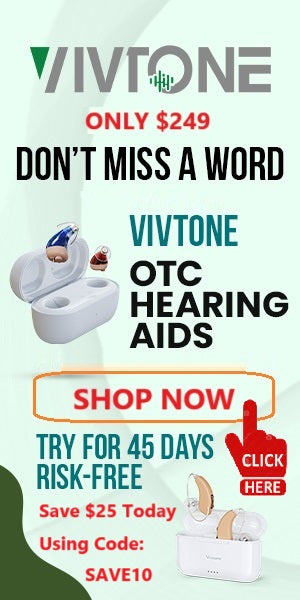Why Does My Hearing Aid Keep Beeping? Top 4 Reasons and Fixes
Navigation
- Reason 1: Low Batteries Are the Most Common Culprit
- Reason 2: Earwax Buildup Causes Feedback and Beeping
- Reason 3: Faulty Components Trigger Alert Beeping
- Reason 4: An Ill-Fitted Hearing Aid Causes Painful Beeping
- Pro Tips to Prevent Hearing Aid Beeping for Good

Introduction
Hearing aids beeping unexpectedly can be annoying and disruptive. But rather than ignoring the alerts, it's important to understand what causes them. This article explores the top four triggers of hearing aid beeping-low batteries, earwax-blocking components, damaged parts malfunctioning, and ill-fitted earpieces causing feedback. By learning what's behind the beeps and whistles, you can troubleshoot issues and adopt better care habits to prevent future occurrences. Tips are provided for maintaining batteries, cleaning aids properly, visiting your audiologist promptly, and ensuring proper fit through exams.
Reason 1: Low Batteries Are the Most Common Culprit
The first trigger for most hearing aid beeping is low batteries. Modern hearing aids rely on very small, specialized batteries to amplify sounds for users. But as batteries drain, they provide a lowered voltage that activates your hearing aid's alert system to let you know it's time for a change.
While having to swap batteries more often is inconvenient, letting them fully deplete poses bigger issues. Completely dead batteries can damage hearing aid components and render them unusable. The best offense against battery-related beeping is a good defense. Practice proven battery preservation methods like:
- Turning aids off when not in use
- Storing in a cool, dry place rather than wearing all-day
- Choosing longer-lasting sizes and zinc air types
Equipping yourself with extra batteries for on-the-go changes is wise too. A few simple maintenance habits can mean less unpleasant public beeping incidents.
Reason 2: Earwax Buildup Causes Feedback and Beeping
Earwax, known in medical contexts as cerumen, also triggers hearing aid beeping regularly as it blocks key components like external microphone ports. Microphones allow hearing aids to receive and amplify ambient sounds for the user. But wax accumulation muffles these parts, causing screeching feedback and alert beeps.
Meticulously cleaning your hearing aid microphone with a soft brush or cloth is the first line of defense. Gently brush debris away from tiny microphone holes, taking care not to push any deeper inside. Never insert cotton swabs or other tools too far into your ear canal, as this can compact wax deeper and cause harm.
Over-the-counter earwax removal drops can also help safely break up and flush out excess cerumen if external cleaning doesn't do enough. Just be sure to carefully dry your ears and aids afterward. Preventing wax blockages ensures glitch-free hearing aid operation.
Reason 3: Faulty Components Trigger Alert Beeping
Today's hearing aids are engineering marvels, packed with advanced micro-technology in an ever more compact form. But like any complex, delicate electronics exposed to real-world conditions, malfunctions can and do occur.
Moisture, earwax or oil buildup, and simple worn-out parts can all spur component failure setting off your hearing aids' beeping alarms. Semiconductors worn out from continual battery charging/discharging are another common culprit.
Diagnosing specific failed parts typically requires visiting a hearing specialist or audiologist. But before your next appointment, first thoroughly clean and dry your hearing aids according to the manufacturer's instructions to rule out simplebuild ups.
Persistent beeping not alleviated by cleaning indicates bigger issues. Component damage from normal long-term wear is covered under most aid warranty plans. Just be sure to troubleshoot before claiming repairs, as wax-related problems usually aren't.
Reason 4: An Ill-Fitted Hearing Aid Causes Painful Beeping
Even brand-new, properly functioning hearing aids can emit annoying beeping and whistling if poorly fit. Like shoes that pinch blisters when too tight, ill-fitting aids rub the skin causing painful sores. They also don't correctly direct amplified soundwaves into the delicate ear canal.
These sound leaks then bounce out of the ear, triggering your hearing aid's feedback-prevention alarm. The resulting beeps alert you to adjust the positioning and realign the earpiece or dome tip seal. Don't ignore consistent comfort or whistling issues, as leaving them risks permanent ear damage.
Regular hearing exams and consultations ensure your aids and earpieces adapt as your ears change shape with age. Take advantage of included professional cleanings and tuning to also realign any skewed settings causing amplification gaps or whistling too.
Pro Tips to Prevent Hearing Aid Beeping for Good

Now that we've diagnosed the four main reasons behind the annoying phenomenon of hearing aid beeping, here are a few pro tips to stop it once and for all:
- Maintain batteries proactively
- Regularly clean microphone ports
- Visit your audiologist to address underlying issues
- Have earpieces refit at least annually
- Reduce aid amplification if beeps persist
A few small adjustments to your care routine and wearing habits make all the difference. But even so, no hearing aid model is totally immune to occasional beeping. Staying proactive regarding battery changes, cleaning, and component care really helps limit incidents. And never hesitate to seek professional support if problems continue despite your best efforts.
Conclusion
Hearing aid beeping signifies an underlying mechanical issue like drained batteries, wax blockage, damaged parts, or poor fit. While extremely frustrating at the moment, developing awareness around what triggers hearing aid alerts better equips you to troubleshoot them. Adopting savvier maintenance practices, visiting your audiologist promptly when issues arise, and exercising sensitivity to changes in amplification needs all help prevent unnecessary beeping too