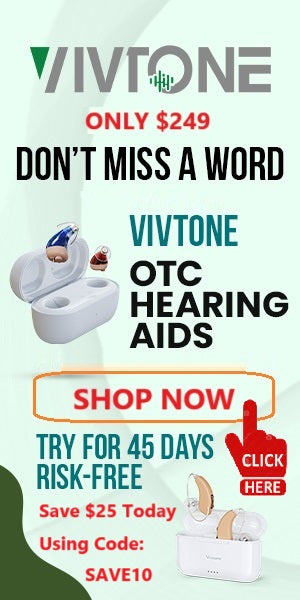What Causes Hearing Aid Discomfort and What Can You Do About It?

Hearing aids sometimes feel uncomfortable when you first wear them or even after using them for a while. You might notice the device feels strange in your ear, causes pain, sounds too loud, or makes your skin itch. The good news is most of these problems can be fixed with simple adjustments or proper care. Each type of hearing aid—whether it fits inside your ear canal or behind your ear—has its own comfort challenges. Your hearing specialist can help with tricky issues, but there are many things you can do yourself to make your hearing aids feel better during everyday use.
Why Does My New Hearing Aid Feel Uncomfortable?
Getting used to a new hearing aid takes time. Your ears aren't accustomed to having something in or on them all day, which explains that initial discomfort.
- Completely-in-Canal (CIC) Hearing Aids: If you have Completely-in-Canal (CIC) hearing aids, the sensation of something deep in your ear canal can feel strange at first. Start by wearing your device for just 2-3 hours daily, then gradually increase to full-day wear over 2-3 weeks. This gives your ear canal time to adjust to the new sensation.
- Behind-the-Ear (BTE) Hearing Aids: Behind-the-Ear (BTE) models might cause discomfort where the hook rests on your ear, especially if you wear glasses. Try adjusting the hook's position slightly or ask your audiologist about softer hook materials. Some people find wearing glasses with thinner temples helps reduce pressure points.
- Receiver-in-Canal (RIC) Hearing Aids: For Receiver-in-Canal (RIC) hearing aids, the thin wire and receiver sitting in your ear canal can feel odd initially. Make sure your audiologist has fitted you with the correct size eartip - too large will create pressure, while too small may cause the device to shift or produce feedback. The wire should follow your ear's natural contour without pressing against any part of your ear.
What Causes Physical Pain With Hearing Aids?

While initial discomfort is normal, actual pain from your hearing aids signals a more serious fitting problem. When discomfort evolves into pain, it usually means your device needs specific adjustments based on its style.
1. CIC devices can press against sensitive ear canal areas
Completely-in-canal instruments are uncomfortable when they do not fit your ear canal shape. If they are inserted too far, they rest on painful spots in your ear canal and produce a severe, hurting feeling. If the shell is oversized, it presses constantly, which leads to tenderness and possible skin breakdown.
2. BTE earmolds create painful pressure points
Behind-the-ear designs irritate areas where your earmold contacts your ear. Trouble spots most frequently are the tragus (the small flap of cartilage at the opening to your ear canal) and the concha (the shell-shaped depression of your outer ear). Earmolds that are too large or ill-fitting compress spots that ache more and more throughout the day.
3. Oversized or mispositioned RIC/RITE components hurt
Receiver-in-canal hearing aids hurt when the receiver or wire is not the right size or in the correct position. Too large of a receiver puts pressure inside your ear canal, and inappropriately routed wire puts pressure on the shape of your ear. Both of these are typically painful and worsen as time spent wearing increases.
How Can I Fix Uncomfortable Sound Quality?

Physical fit isn't the only source of hearing aid discomfort—sound quality issues can be equally troublesome. While physical pain requires adjustments to your device's shape or position, sound discomfort needs different solutions focused on your hearing aid's audio settings.
Getting used to new sounds
When first using hearing aids:
- Start with shorter wearing periods (2-4 hours daily) in quieter environments, gradually increasing wear time as your brain adapts
- Be patient with your own voice—it will initially sound different or louder due to the occlusion effect (the plugged-ear sensation)
- Set TVs and other devices to normal volume levels that others find comfortable, helping train your brain to establish a new "baseline volume"
- Understand that adaptation is a process—most users need 2-4 weeks before sounds begin to feel natural again
Working with your audiologist
Professional adjustments are crucial for optimal sound quality:
- Keep a detailed journal of specific sound quality issues to help your audiologist make targeted adjustments
- Request Real Ear Measurement testing, which verifies your hearing aids are delivering appropriate amplification across frequencies based on your specific hearing loss
- Ask about different program settings for various environments (quiet, noisy, music listening) that can be activated as needed
- Schedule follow-up appointments specifically for sound quality fine-tuning, as initial fittings rarely achieve perfect sound for all environments
What you can do on your own
Between professional adjustments, try these approaches:
- Use volume controls conservatively—small adjustments (one or two steps) often make significant differences in comfort
- For music listening, which can sound distorted through hearing aids, try specialized music programs if available, or consider using direct audio input options
- In challenging listening environments, position yourself strategically—face speakers directly and minimize background noise by sitting away from kitchens or busy areas
- Consider using assistive listening devices as supplements to your hearing aids in particularly challenging environments like large group settings
Using hearing aid features
Modern hearing aid technology offers several solutions:
- If your hearing aids connect to smartphones, explore the manufacturer's app for personalized adjustments to sound quality
- Learn how to access and switch between different programs designed for specific listening environments
- For telephone conversations, use telecoil functionality or Bluetooth connectivity if available, which can significantly improve call clarity
- If your hearing aids have directional microphone capabilities, learn when and how to activate this feature to improve speech understanding in noisy settings
Why Do My Ears Feel Plugged or Echo?
While adjusting to changing sound quality will help with uncomfortable hearing, many clients also notice a plugged or echoing sensation. This common effect, known as the occlusion effect, occurs when your ear canal is blocked by a hearing aid, causing your own voice and various self-generated sounds to seem louder or hollow.
1. Your hearing aid is blocking your ear canal
The occlusion effect happens when your hearing aid blocks your ear canal, trapping sound vibrations that would normally escape. The physical blockage is the primary cause of that plugged feeling.
Solution: Your audiologist can have your hearing aids fitted with vents to allow sound to escape, or prescribe a more open fit that reduces blockage. Behind-the-ear models with thin tubes or receiver-in-canal models cause less occlusion.
2. Your own voice sounds unusually loud or boomy
Since your ear canal is occluded by a hearing aid, the vibrations of your own voice are trapped within your ear, causing your voice to sound significantly louder or more resonant than usual to yourself.
Solution: Digital hearing aids possessing occlusion management features can alleviate this effect. Your hearing instrument specialist can program your devices to address this situation, specifically during your fitting sessions..
3. Normal body sounds become amplified
With an occluded ear canal, normal sounds such as chewing, swallowing, and even your own footsteps when walking are perceived as louder and more distracting.
Solution: Gradual tolerance usually causes your brain to habituate to these sounds with time. If the issue still continues, your audiologist can soften the low-frequency amplification in your hearing aids to reduce the prominence of these sounds.
4. The feeling is similar to stuffing fingers in the ears
The occlusion effect of hearing aids is the same thing you feel when you talk while sticking your fingers in your ears - sounds become muffled from the outside but louder from the inside.
Solution: Custom-made hearing aids that are inserted deeper into the ear canal (CIC or IIC styles) can sometimes reduce this effect by placing the device beyond the area where most occlusion occurs.
5. Pressure changes can't equalize properly
When your ear canal is occluded, air pressure cannot naturally equalize between your ear canal and the environment, adding to that full or plugged feeling.
Solution: Make sure your hearing aids are equipped with pressure vents. Some wearers alleviate pressure by simply removing and reinserting their hearing aids for a moment when they encounter large pressure changes.
6. Your brain perceives sound differently
The brain receives strange sound information when the ear canal is blocked and interprets the sounds in a manner that creates echo-like symptoms or distorted sound quality.
Solution: Give yourself some time to get used to it, as your brain will gradually adapt to the new sound patterns. Most users find the occlusion effect decreases significantly after a few weeks of daily use.
7. The hearing aid fit may be too tight
A hearing aid that fits too tightly in your ear canal can create even more complete blockage, making the occlusion effect worse than with a properly fitted device.
Solution: Visit your hearing professional for a fitting adjustment. Many times, a slight modification of the shape or size of your hearing aid can greatly reduce the plugged sensation without sacrificing appropriate amplification.
How Do I Keep My Hearing Aids From Falling Out?
Just as fixing plugged ears or echo can make hearing better, keeping your hearing aids in place is vital for good sound. Loose hearing aids not only feel uncomfortable but can cause whistling sounds and poor hearing similar to the plugged feeling we discussed earlier. With the right fit and tools, you can make sure your hearing aids stay put all day long.
1. Choose the right hearing aid style
Buying hearing aids that feel comfortable and won't fall off starts with choosing the right size and style to fit your ears. Hearing aids come in a range of styles: behind-the-ear (BTE), in-the-ear (ITE), and completely-in-canal (CIC), and each has different ways of staying secure. Your hearing professional should study the shape of your ear carefully in order to find out which style suits you best. Custom-made hearing aids, though often more expensive, are shaped exactly to your ear, making them much less likely to fall out during daily activities.
2. Use securing accessories
When regular hearing aids keep slipping, special tools can help keep them secure. Cords and clips attach to your hearing aids and can hook to your clothes, so they won't be lost if they fall out. Silicone hearing aid ear covers offer extra grip inside your ear canal. Ear hooks that go behind your ear give extra stability for sports. During highly active sports, behind-the-ear sweatbands absorb sweat that could otherwise cause them to fall off, and special-purpose hearing aid tape will keep them in place for special events or heavy activities.
3. Insert your hearing aids properly
Even the most well-suited hearing aids need to be inserted properly in order to stay in place. Start by making sure your ears are clean because too much earwax could keep them from fitting. For domed hearing aids, grip the device with the dome end facing your ear canal, then push and twist the instrument into place. For fitted devices, align the aid against your ear canal prior to firmly but gently pressing it into place. Once in place, wiggle the hearing aid gently—the fit should feel comfortable without causing pain. For behind-the-ear styles, ensure the tube bends naturally over your ear, and the bulk portion rests comfortably against it.
4. Maintain your hearing aids regularly
Daily maintenance keeps your hearing aids secure. Clean them daily as recommended by the manufacturer to prevent earwax and dirt buildup that can affect how they fit. Check the domes, tips, and tubes regularly for wear or damage that may make them less secure. Earwax control is also crucial—too much can push hearing aids out. Regular professional cleanings by your hearing specialist are a wise choice. If you notice your hearing aids falling off more often, have your hearing professional check them, as you might require some readjustments or new parts.
What Can I Do When Hearing Aids Are Uncomfortable in Noisy Places?
Noisy environments can be challenging even with hearing aids. Many users feel overwhelmed or uncomfortable when background noise competes with the sounds they want to hear. Fortunately, modern hearing aids offer several features and adjustments that can help, and you can develop strategies to hear better in these difficult situations.
1. Use noise reduction features and directional microphones
Today's hearing aids come with powerful noise reduction technology that can identify and lower unwanted background sounds while keeping speech clear. When in noisy places, make sure your noise reduction setting is activated. Many hearing aids do this automatically, but you may need to select this feature manually.
Directional microphones are especially helpful in noisy settings. These focus on sounds coming from in front of you while reducing sounds from other directions. This works best when you're facing the person you want to hear. Most modern hearing aids have directional microphone programs you can access with a button press or through your smartphone app. Some advanced models even automatically adjust the direction based on where speech is coming from.
2. Adjust settings for different environments
Different noisy environments need different hearing aid settings. Many hearing aids now offer environment-specific programs:
- Restaurant mode: Focuses on speech directly in front of you
- Music setting: Provides fuller sound without cutting off important tones
- Outdoor setting: Reduces wind noise while maintaining awareness
- Group conversation mode: Balances sounds from multiple directions
Learn how to switch between these programs using your hearing aid controls or smartphone app. Some devices automatically detect your environment and switch settings for you.
3. Develop effective listening strategies
Beyond technology, personal strategies can greatly improve your hearing comfort:
- Position yourself with your back to noise sources (like kitchen areas in restaurants)
- Sit near the front in meetings or gatherings
- Choose quieter restaurants with carpet, curtains, or other sound-absorbing materials
- Take short breaks from noisy environments to give your brain a rest
- Use visual cues like facial expressions and lip movements to supplement what you hear
- When possible, let others know about your hearing needs so they can face you when speaking
Remember that hearing in noise requires more mental effort. It's normal to feel tired after spending time in challenging listening environments, even with hearing aids. Building in recovery time can help prevent listening fatigue.
With the right combination of technology features, personal strategies, and realistic expectations, you can significantly improve your comfort and communication abilities in noisy places. If you continue to struggle, schedule an appointment with your hearing professional to explore additional options or adjustments specific to your hearing needs.
Why Is My Hearing Aid Causing Itching or Irritation?
Itching or irritation from hearing aids is a common problem that affects many users. This discomfort can range from mild itching to painful inflammation in the ear canal or around the outer ear. Understanding the causes and solutions can help you wear your hearing aids comfortably all day long.
1. Allergic reactions to hearing aid materials
Many hearing aid users experience irritation due to allergic reactions to device materials. Common allergens include acrylics in earmolds, silicone in tips, nickel in metal parts, and rubber in tubing. If you notice redness, itching, or a rash after wearing your hearing aids, you might have a material allergy.
Solution: Ask your audiologist about hypoallergenic alternatives such as medical-grade plastics for earmolds, nickel-free metal components, silicone-free domes, and protective coatings. Your hearing specialist can help identify which part is causing your reaction and recommend specific replacements.
2. Poor cleaning and maintenance
Irritation often comes from moisture, bacteria, or debris buildup on your hearing aids or in your ears.
Solution: Clean your hearing aids daily with proper cleaning products, avoid irritating residues, dry them thoroughly each night, and keep your ears clean without using cotton swabs that push wax deeper.
3. Trapped moisture
When moisture gets trapped between your hearing aid and ear, it creates a warm, damp environment where bacteria grow. This can lead to irritation or infection.
Solution: Use a dehumidifier or drying box nightly to remove moisture from your hearing aids. Consider removing your hearing aids briefly during sweaty activities and drying your ears before reinsertion.
4. Friction and pressure
Constant contact between your hearing aid and sensitive ear tissue can cause friction-related irritation.
Solution: Try using a mild, alcohol-free moisturizer around (not in) the ear canal, take short breaks from wearing your hearing aids, or apply a medically approved lubricant to reduce friction.
5. Incompatible hearing aid style
Some users find certain hearing aid styles more irritating than others due to their ear anatomy.
Solution: Discuss switching to a different style of hearing aid with your audiologist. For example, behind-the-ear models might cause less irritation than in-the-canal styles if you have sensitive ear canals.
When Should I See My Hearing Specialist About Discomfort?
Your hearing aids should enhance the quality of your life, not cause problems. If you experience any of the following, don't hesitate to contact your hearing care professional for immediate assistance.
- Your hearing aid causes pain: If your hearing aids are sore or cause pain in your ears, get an immediate appointment with your hearing specialist.
- Your hearing aid whistles frequently: Schedule an appointment if your hearing aids produce persistent whistling or feedback that simple adjustments don't fix.
- Your hearing aid's volume seems inadequate: Contact your audiologist if your hearing aid is no longer amplifying sound
- Your ear shows redness or irritation: If you notice "hot spots" or swelling on your ear, visit your specialist.
- Your hearing aid doesn't stay in place: If your unit does not fit correctly or shifts positions too often, visit your hearing specialist. Hearing aid fitting causes sound quality issues and may fall off and get lost.
- Your once-comfortable hearing aid now bothers you: See your audiologist if a comfortable hearing aid becomes irritating unexpectedly.
- You're avoiding wearing your hearing aids: Schedule an appointment if discomfort has you removing hearing aids more often.
- Your hearing aid won't connect to other devices: If connectivity problems between your hearing aids and other devices persist despite easy troubleshooting, have a professional help you. Your professional can fix complex technical issues.
Fix Your Hearing Aid Discomfort Now
Tired of uncomfortable hearing aids? You're not alone. Throughout this article, we've talked about all the things that can make hearing aids uncomfortable—from fit issues to sound problems to devices that won't stay put.
The good news? Almost every hearing aid problem has a simple solution. Try the care tips we've shared, grab some helpful accessories, or just call your hearing specialist for a quick adjustment. Don't let discomfort keep you from hearing your best.
With a few small changes, you can transform your hearing aids from annoying to amazing. Better hearing without the hassle is possible—why not take that first step today?
Achieve comfortable hearing! Stop pain, irritation & poor sound quality. Learn fixes for common hearing aid discomfort issues & hear clearly again.
Achieve comfortable hearing! Stop pain, irritation & poor sound quality. Learn fixes for common hearing aid discomfort issues & hear clearly again.